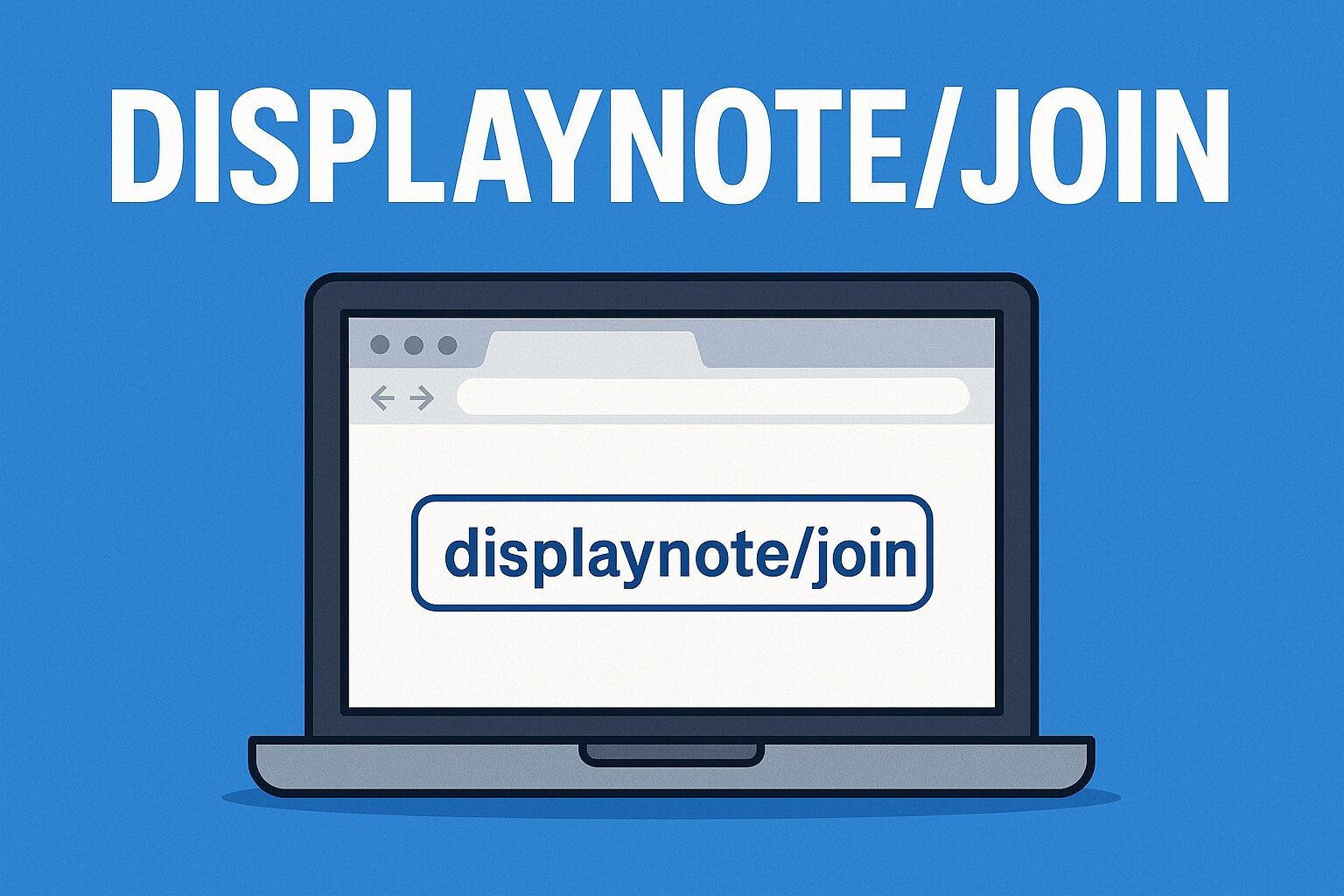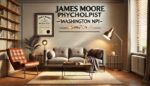In today’s fast-paced, digital-first work environment, the need for seamless collaboration and real-time communication has never been greater. Enter displaynote/join, a web-based solution that makes screen sharing and remote presentations as easy as clicking a link. At its core, it allows users to join a presentation or meeting without downloading any software—perfect for classrooms, conferences, and hybrid workspaces.
displaynote/join works through a browser, letting participants view shared content, interact with presenters, and stay engaged. It removes the barriers that usually come with connecting devices or downloading plugins, enabling an inclusive and efficient collaborative experience.
How displaynote/join Enhances Remote Presentations
Remote presentations are often plagued by technical issues—difficult software installations, version mismatches, or poor connectivity. displaynote/join simplifies this with a join-code-based system. Presenters share a unique session code, and participants type that code into their browser at displaynote.com/join. That’s it. They’re in.
With no downloads or installs required, this system eliminates wasted time and frustration. More importantly, it boosts productivity by helping teams stay focused on the content, not the technology. Participants can view slides, interact via chat, and even receive files or resources shared during the session.
Key Features of displaynote/join
displaynote/join isn’t just about screen sharing—it’s about collaboration. Here are some of its core features:
- Join via browser: No apps, downloads, or installations. Just open a browser and type in the session code.
- Real-time screen sharing: Presenters can share their screen in real time to all connected participants.
- Chat and feedback tools: Attendees can ask questions, leave comments, and interact during the presentation.
- Document sharing: Files and resources can be shared instantly.
- Cross-platform support: Works on Windows, macOS, Android, iOS, and Chromebooks.
These features make it ideal for education, corporate meetings, training sessions, and webinars.
Why Educators Are Adopting displaynote/join
For teachers and trainers, engagement is crucial. In a classroom setting—especially a hybrid one—it’s hard to make sure every student is paying attention or even accessing the content properly. displaynote/join addresses these challenges by making content instantly accessible to every student, regardless of their device.
Whether a student is in the front row or joining remotely, they can see the same materials in real-time. Teachers can also allow students to send in responses or questions, making it a two-way interaction rather than a passive lecture. This transforms the classroom into an inclusive, tech-friendly environment.
Corporate Use Cases for displaynote/join
Enterprises are increasingly relying on displaynote/join to facilitate meetings, training, and cross-departmental collaboration. When remote employees need to join a strategy session or when a sales manager is presenting from across the globe, displaynote/join enables everyone to follow the presentation without technical hiccups.
Some typical corporate scenarios include:
- Internal training sessions
- Quarterly business reviews
- Product demonstrations
- Team workshops
The result is smoother, more inclusive communication that works equally well for in-office and remote teams.
Integration with Meeting Room Technologies
In many modern meeting rooms, there’s a reliance on hardware solutions like interactive displays, wireless casting tools, and AV systems. displaynote/join integrates easily with these setups. Presenters can connect their screen to a central display, while attendees use their own devices to join and interact.
This flexibility is ideal for environments with varied hardware—one person might be using a tablet, another a Chromebook, and someone else a PC. displaynote/join ensures they’re all part of the same conversation.
No Login Required: Fast and Secure
Unlike many collaboration tools that require login credentials, setting up accounts, and email verification, displaynote/join skips all that. Attendees don’t need to log in or sign up. The session code acts as both a secure gate and a way to join instantly.
This approach minimizes friction and keeps sensitive sessions protected. Session owners can control who joins and decide when to end the session or lock it, giving them full authority.
Real-Time Collaboration Without Disruption
One of the most frustrating things during a presentation is lag or screen freeze. displaynote/join is designed to deliver real-time updates and high-quality screen sharing. Whether it’s a detailed financial spreadsheet or a dynamic slide deck, participants see what the presenter sees—with very little delay.
In cases where someone joins late, they can still catch up without disrupting others. The tool syncs everyone’s view, keeping the presentation smooth and uninterrupted.
Accessibility and Inclusive Design
Accessibility isn’t just a feature—it’s a necessity. displaynote/join has been crafted with accessibility in mind. It supports screen readers, color contrast standards, and responsive design, making it usable on mobile phones and tablets with ease.
For users with disabilities or specific tech limitations, this is a game-changer. They don’t have to worry about app compatibility or device performance. Just a browser is enough.
Mobile-First Experience
The world has gone mobile, and displaynote/join has kept pace. The entire platform is optimized for mobile browsers, offering a smooth experience across screen sizes. Whether it’s Android or iOS, users get the same intuitive interface, fast performance, and rich features.
This mobile-first approach makes it a great option for:
- Students using school-issued tablets
- Field employees attending on-the-go
- Travelers tuning in from phones
It’s flexibility without compromise.
How to Get Started with displaynote/join
If you’re new to displaynote/join, getting started is incredibly simple:
- Presenter creates a session using DisplayNote software or device.
- A session code is generated—this acts as the meeting key.
- Participants go to displaynote.com/join.
- Enter the code, and they’re instantly connected.
Security and Privacy Considerations
In the age of data breaches, security matters. displaynote/join employs encrypted connections and secure session protocols to ensure information remains private. The platform avoids collecting personal data from participants, which adds another layer of protection.
Organizers can also end sessions at any time or lock them once all participants have joined. These small but critical features help ensure secure collaboration.
Feedback and Continuous Improvement
One of the strengths of the DisplayNote platform is its continuous feedback loop. Developers regularly update the tool based on user suggestions, ensuring the platform remains cutting-edge and user-friendly.
Recent updates include:
- Improved mobile performance
- Enhanced session stability
- Better compatibility with touchscreen devices
These ongoing improvements ensure that displaynote/join stays relevant in an evolving digital landscape.
Final Thoughts
Whether you’re an educator looking to keep students engaged, a business professional hosting a remote session, or a trainer providing access to learning materials, displaynote/join offers a reliable, accessible, and user-friendly solution.
Its zero-installation approach, mobile support, and real-time features make it one of the most effective collaboration tools on the market. While other platforms focus on video calls, displaynote/join excels at content sharing and viewer engagement—ideal for scenarios where visuals and clarity matter more than video.