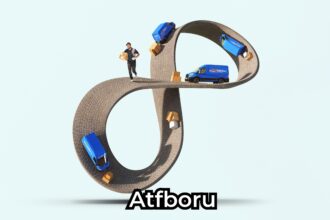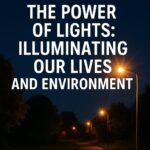In today’s digital world, typing is no longer just a skill—it’s a daily necessity. Whether you’re a student, writer, coder, or office professional, you likely spend hours in front of a screen, fingers tapping away on a keyboard. But have you ever wondered how efficient you truly are at typing? Or how many keys you actually press in a day? This is where typing analytics tools step in, offering detailed insights into your typing habits. One such innovative tool is the keyboard counter, a simple yet powerful solution to help monitor and improve your productivity.
Understanding the Need for Typing Analytics
Typing has become such a routine part of our lives that most of us never stop to think about it. However, if you’re working on a large writing project, coding for hours, or gaming competitively, your keyboard activity becomes a major part of your performance.
Monitoring this activity can help you identify patterns, measure output, and even detect physical fatigue or strain. Employers may also use typing analytics to assess productivity in data entry or customer service roles. In these scenarios, tools that track keystrokes can be extremely beneficial.
What is a Keyboard Counter?
A keyboard counter is a digital tool or application designed to track the number of key presses made on a keyboard over a period of time. It can operate in the background, silently recording every keystroke and providing detailed reports for analysis. Unlike keyloggers (which are often considered invasive and used unethically), keyboard counters are used transparently and ethically for productivity tracking, training, or self-improvement.
Most counters are lightweight, user-friendly, and offer features like:
-
Real-time keystroke tracking
-
Daily, weekly, and monthly stats
-
Graphs and charts for visualization
-
Key heat maps
-
Comparison with typing speed and accuracy tools
These features make it easier for users to analyze their typing behavior and implement changes where necessary.
Who Uses Keyboard Counters and Why?
While anyone can benefit from tracking their typing activity, there are specific groups that find particular value in using keyboard counters:
1. Writers and Bloggers
Content creators often have daily or weekly word targets. By using a keyboard counter, writers can measure their daily typing volume and stay accountable to their goals. Over time, this data can reveal patterns of productivity—like when during the day they type most efficiently.
2. Software Developers
Programmers spend hours writing code, often on tight deadlines. Tracking keystrokes can help developers gauge their active work time versus idle time, especially when dealing with distractions or task switching.
3. Gamers and Streamers
In competitive gaming, especially for games involving fast reactions and combos (e.g., FPS or MOBA genres), understanding key usage is essential. A keyboard counter helps streamers and players analyze their playstyle, hand movement, and reaction time to optimize performance.
4. Students and Researchers
During exam preparations or research work, students may need to track their input for thesis writing or project documentation. Keyboard counters help them remain aware of their typing activity and maintain consistency.
5. Business Professionals
Customer service agents, virtual assistants, or data entry specialists can use this tool to demonstrate productivity. Managers might also use aggregate data from keyboard counters (with consent) to analyze workflow trends across a team.
Benefits of Using a Keyboard Counter
Boosts Self-Awareness
Most people are unaware of how much they type daily. A keyboard counter offers clear, quantifiable data that helps you understand your typing habits better.
Identifies Productivity Peaks
Analyzing keystroke data over time can help identify which hours or days you’re most productive. This allows better planning of high-focus tasks.
Reduces Burnout Risk
Typing excessively without breaks can lead to strain injuries like carpal tunnel syndrome. A keyboard counter can be configured to notify users after a certain number of keystrokes, prompting healthy breaks.
Tracks Long-Term Progress
For those improving their typing speed or building new writing habits, consistent use of a keyboard counter provides motivation and a sense of achievement through visible progress.
Data-Driven Insights
Typing data can be cross-referenced with other productivity tools like time trackers or project managers, giving a holistic view of work performance.
How to Choose the Right Keyboard Counter
Not all keyboard counters are created equal. When selecting one, consider these factors:
-
Privacy and Security: Make sure the tool doesn’t store your keystrokes for malicious purposes. Reputable counters will clarify what data they collect.
-
Platform Compatibility: Ensure it works smoothly on your operating system (Windows, macOS, or Linux).
-
Customization Options: Can you filter which apps or times of day are tracked?
-
Ease of Use: The interface should be simple, with clear access to reports and settings.
-
Export Features: Look for tools that allow you to export data in CSV or PDF formats for later analysis.
Popular options include both browser-based counters and downloadable software versions. Some of them are even integrated with full-fledged time-tracking or writing tools.
Integrating Keyboard Counters into Daily Life
The best way to benefit from a keyboard counter is by integrating it into your daily workflow seamlessly. You don’t need to obsess over every number, but having a general awareness can help you make smarter decisions about how you manage your time.
Start by setting small goals. For instance, aim to increase your keystroke count by 10% each week, or try to type more in your most productive time block. Over time, you’ll notice patterns that can improve your efficiency significantly.
Also, make it a point to take breaks based on the tool’s feedback. Use those moments to stretch, hydrate, or rest your eyes. Small adjustments like these can prevent long-term health issues related to extended computer use.
The Future of Keyboard Counters
As remote work continues to grow and digital productivity becomes central to our professional lives, the role of tools like the keyboard counter will only expand. Future developments might include:
-
AI-based insights: Tools that not only track keystrokes but also analyze the context of your work to give intelligent suggestions.
-
Cross-device sync: Imagine being able to monitor keyboard usage across your phone, tablet, and laptop in one dashboard.
-
Gamified productivity: Earn rewards, badges, or points for hitting keystroke milestones, making productivity more engaging.
Ultimately, keyboard counters will become part of a broader ecosystem of smart productivity tools that support better work-life balance and output quality.
Common Misconceptions
Some people hesitate to use keyboard counters, fearing they might be intrusive or resemble spyware. However, trusted keyboard counters do not store the content of your keystrokes (like passwords or private messages)—they only count how many keys are pressed, not what you typed. Transparency is key; always use tools with clear privacy policies and user controls.
Final Thoughts
In a world driven by digital input, knowing your own keyboard behavior can be a game-changer. A keyboard counter is more than just a novelty—it’s a valuable tool for self-improvement, professional development, and personal wellness. Whether you’re a writer chasing word counts, a developer seeking focus, or simply someone aiming to understand their workflow better, tracking your keystrokes can provide eye-opening insights.
So, if you’ve never measured your typing activity before, now is a great time to start. With just a small adjustment to your routine, you can unlock a new level of awareness—and possibly even performance—in your digital life.