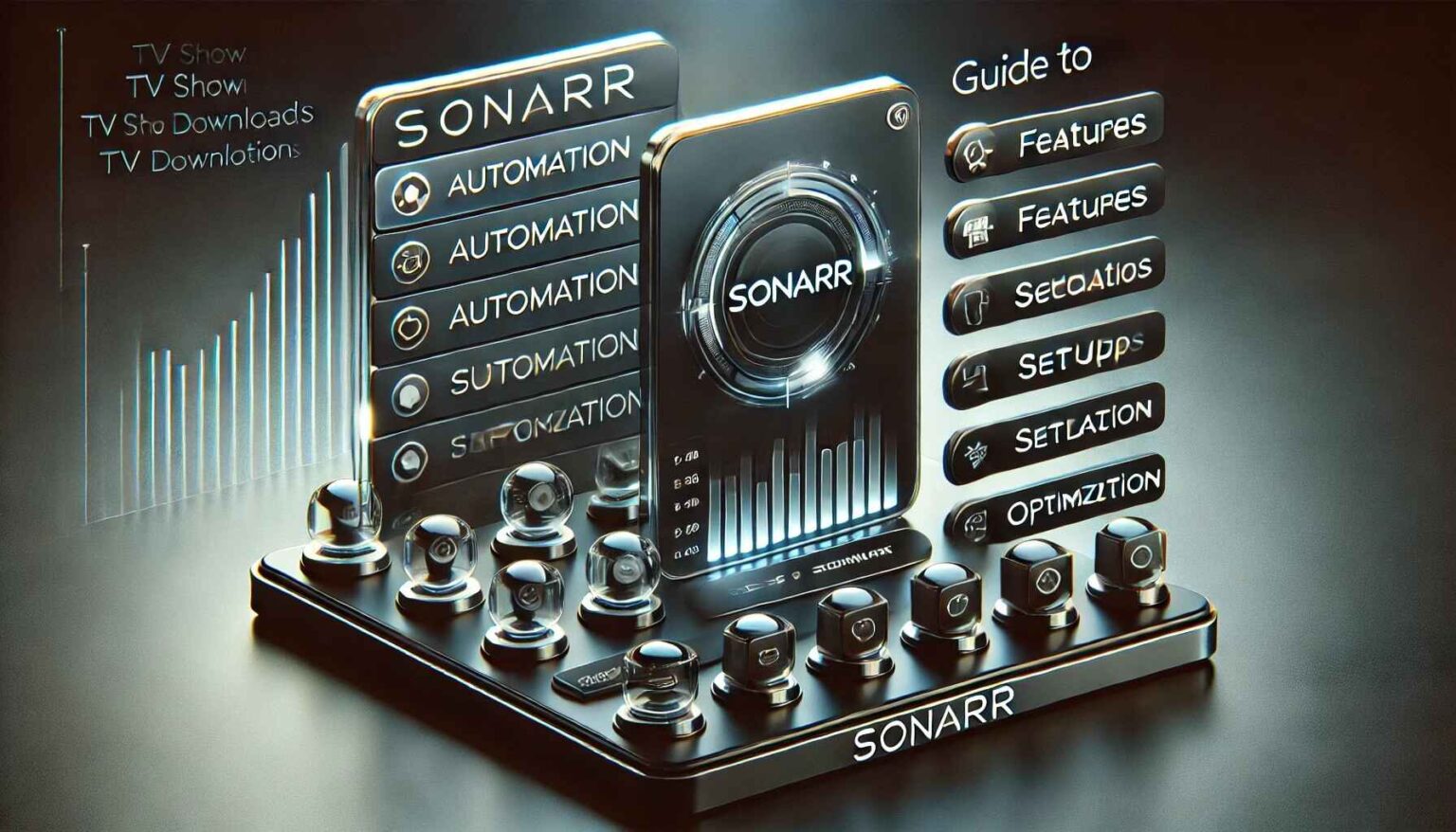Sonarr has become one of the leading tools for TV show management. For those who want a seamless, automated way to download, organize, and manage TV shows, it offers a powerful solution. This comprehensive guide walks you through everything from Sonarr’s features and setup to its optimization and troubleshooting tips. By the end of this post, you’ll have a solid understanding of how to use it efficiently for all your TV show needs.
What is Sonarr?
Sonarr is an open-source application designed to automate the process of downloading and managing TV shows. By integrating with torrent clients or Usenet services, this makes it easier to stay up-to-date with your favorite series without the hassle of manual downloads. It provides automatic episode downloads, metadata organization, and seamless quality control, all in one convenient tool.
Key Features
This isn’t just about downloading shows; it’s a complete solution for managing your TV series collection. Below are the core features that make it so popular:
Automatic Episode Downloads
It automatically checks for new episodes of the TV shows you follow, downloading them as soon as they are released. This is made possible by integrating with popular download clients like qBittorrent, NZBGet, and Transmission.
Metadata Management
It doesn’t just download episodes; it also manages the metadata for your library. This includes show descriptions, artwork, episode names, and air dates. With this feature, you can easily navigate your collection, making your library look organized and professional.
Quality Control
It allows users to specify their preferred video quality for each series, such as 720p, 1080p, or 4K. You can even set up custom profiles to manage different preferences across multiple shows.
Season and Episode Management
Because it takes care of your shows by organizing episodes into seasons and keeping everything neatly categorized. The intuitive interface ensures that everything is in its place, allowing you to focus more on watching than managing your content.
How to Install
To get started, it’s essential to follow the correct installation steps. Whether you’re on Windows, macOS, or Linux, here’s how you can get this up and running.
For Windows:
- Download the latest version from Sonarr’s website.
- Run the installer and follow the setup instructions.
- After installation, open from the Start Menu.
For macOS:
- Download the
.dmgfile from the official website. - Drag the application to your Applications folder.
- Open from the Applications folder.
For Linux:
- Use the appropriate package manager to install.
- Set up the necessary permissions for your system.
- Connect this to your preferred download client via its web interface.
Configuring for Maximum Efficiency
After installation, you’ll need to configure this to meet your preferences. Below are some crucial setup steps:
Connect to a Download Client
It works seamlessly with torrent and Usenet clients, which need to be linked to thus to automate downloads. Here’s how to connect to a client:
- Go to Settings > Download Clients.
- Select your download client (e.g., qBittorrent, NZBGet).
- Input the client’s details like IP address and API key.
Once connected, it will automatically send download requests to your client as new episodes are released.
Set Up Indexers
Indexers are critical for this to locate new episodes. You can add free or paid indexers such as Jackett or Torznab to expand your search.
- Navigate to Settings > Indexers in Sonarr.
- Add your indexers by selecting pre-configured options or entering the API URL.
- Test the indexers to make sure they are working correctly.
Quality Profiles: Tailoring Your Experience
One of Sonarr’s powerful features is its ability to set up Quality Profiles for your downloads. By creating different profiles, you can specify your preferred resolution, audio quality, and other parameters. For example, you might want 1080p for most shows, but 720p for others to save space.
Here’s how to set up Quality Profiles:
- Go to Settings > Profiles.
- Click “Add Profile” and select your desired qualities (e.g., 720p, 1080p).
- For each profile, you can set the maximum and minimum quality, along with other preferences like preferred file sizes and source types (e.g., Blu-ray, WEB-DL).
By customizing profiles for different shows, you can ensure that you get the highest quality possible without filling up your storage unnecessarily.
Customization with Custom Formats
This allows you to fine-tune your quality settings by using Custom Formats. These formats let you filter releases based on specific criteria, such as audio quality or video encoding type. For example, you can set up rules to avoid low-quality releases like those with x264 encoding or poor audio channels.
Here’s how Custom Formats work:
- Go to Settings > Custom Formats.
- Import or create new formats that match your preferences (e.g., Dolby Vision, HDR10).
- Assign scores to each format based on how desirable they are. Higher scores make these releases more likely to be chosen.
By using Custom Formats, you can avoid low-quality versions and ensure that only the best releases make it to your collection.
Optimizing for Performance
To keep it running smoothly and avoid issues, consider these optimization tips:
Limit Simultaneous Downloads
This allows you to set limits on the number of simultaneous downloads. If you have a slow connection or limited disk space, you may want to restrict how many episodes it downloads at once. This will help reduce bandwidth usage and ensure your storage remains available for other tasks.
Update Regularly
To benefit from new features and security improvements, always make sure that it is up to date. Check for updates regularly within the application to ensure you’re using the latest version.
Use a VPN for Privacy
When downloading content, it’s always a good idea to use a VPN. A VPN encrypts your internet traffic, protecting your identity while preventing throttling from your ISP. This is especially important if you’re using torrent clients.
Troubleshooting Common Issues
Even though this is an efficient tool, you may run into some issues while using it. Here are a few common problems and their solutions:
Not Downloading Episodes
- Check download client connection: Ensure that Sonarr is correctly connected to your download client.
- Check indexer status: Make sure your indexers are working and returning results.
- Verify folder permissions: Ensure that this has write access to the folders where it stores downloaded episodes.
Running Slowly
- Limit tasks: If your system is struggling, reduce the number of simultaneous tasks it performs.
- Increase system resources: If you’re running this on a low-powered device, consider upgrading your hardware or moving to a server.
Legal Considerations
Using this to download TV shows can be a legal gray area depending on how you use it. While it itself doesn’t host or provide the content, it facilitates the downloading of torrents and Usenet files. Be sure to use it responsibly:
- Always respect copyright laws: Ensure that the content you download is legally available in your region.
- Use a VPN: A VPN adds an extra layer of privacy, ensuring that your activity isn’t traced back to you.
Stay Legal by Using:
- Publicly available content: Stick to free and open content whenever possible.
- Licensed services: If in doubt, use licensed services to stream or download content legally.
Sonarr Alternatives
If Sonarr doesn’t meet all your needs, there are alternatives you can explore:
| Tool | Purpose | Best for |
|---|---|---|
| Radarr | Movie management | Movie lovers who need similar automation to Sonarr. |
| CouchPotato | Movie automation | A great tool for those who need a simple interface. |
| SickChill | TV show automation | An alternative to Sonarr with similar features. |
Conclusion
Sonarr is an incredible tool for TV show enthusiasts who want to automate the process of managing their media library. From automatic episode downloads to metadata management and customizable quality profiles, this streamlines the way you download and organize your favorite shows.
By setting up with the right download clients, indexers, and quality profiles, you’ll be able to sit back and enjoy your media collection without the headache of manual downloads. Whether you’re a casual viewer or a dedicated binge-watcher, it offer everything you need to enhance your TV show experience.
Also Read: Myspleen : What You Need to Know